-
IARU 1 adopts New n-N Paradigm (New Style Digi)
During the November 2008 conference the TRACEn-n versus WIDEn-n was discussed and the IARU agreed that IARU Region 1 should adopt the New n-N Paradigm.
UK and other countries should now switch over to traceable WIDEn-n digi's and users should update their unproto to APRS,WIDE3-3 [Home] WIDE1-1,WIDE2-2 [Mobile]
UI-View users should check their uiview32.ini file to confirm it has UITRACE=WIDE and UIFLOOD=TRACE (this is the opposite way round to the installed default). The alias section (ALIAS=) should also be configured to include the aliases WIDE1-1 and WIDE1
-
Fixing the APRS Network
The APRS network in some parts of the USA suffered from major congestion.This was mainly due to the nature of the original design of the APRS network combined with a dupe check issue found in stand alone KPC3's (apparently). Bob Bruninga has tweaked this design to reduce the number of packets which are created when a station transmits a beacon or other UI packet
This is a problem which is fairly unique to the USA but due to a major push by the USA, most of the world has now adopted this standard
This page is now going to concentrate on the major concepts of the new design for further information take a look at Bob's page on the subject
-
Alias RELAY to WIDE1-1
In your digi set-up replace RELAY with WIDE1-1 the purpose of this it to allow the WIDEn-n duplicate suppression to kick in.
-
TRACEn-n to SSSn-n
TRACEn-n aka UIFLOOD functionality should be modified to break the APRS network into area sections.
This can be done by setting SSS to your ITU Country Code this means users with an unproto (as an example) of APRS,GBR7-7 would only be digi'ed inside the UK
In the USA because the country is noteably large they have chosen to set SSS to the state code (for example MI for Michigan)
-
Unproto Paths
Ok now the network has been reconfigured users need to update there unproto settings. For areas which have implemented the new n-N paradigm hear are some examples of possible unproto's
APRS,WIDE2-2 (Home use)
WIDE1-1,WIDE2-2 (Mobile use)
APRS,GBR3-3 (Area specific)
-
Configuring UIDIGI
UIFLOOD GBR
UITRACE WIDE
Replace GBR with your country code
-
Configuring Kenwood D700
Make sure you have ID rather than NOID on the UIFLOOD setting otherwise you get the SSID -15 -14 -13 source callsign decrementing bug
UIFLOOD GBR,30,ID (done via PC with radio in TNC mode)
Replace GBR with your country code
UITRACE WIDE (done via PC with radio in TNC mode)
UIDIGI Set to WIDE1-1 (done via menu or MCP)
PACKET PATH Set to WIDE2-2 (done via menu or MCP)
-
Configuring KPC-3
Take a look at the following KPC3 Version 8.2(early versions) Settings for WIDEn-N
-
Configuring UI-View32
The following form will auto generate a config which can be used as a replacement for [DIGI_OPTIONS] section in the uiview32.ini file C:\Program Files\Peak Systems\UI-View32\UIView32.INI
The New Config ensures you make your digi WIDEn-n traceable (Very Important in the New Paradigm)
-
After UI-View32 Configuration Change
On completion your UI-View32 digipeater setup should look like the following
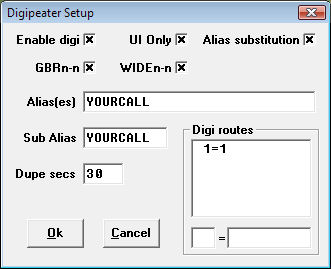
Note:
- TRACEn-n has been replaced with WIDEn-n (traceable WIDE)
- WIDEn-n has been replaced with GBRn-n (non traceable GBR)
Update your unproto
Remember to also update your unproto to APRS,WIDE2-2 (UI-View Style)
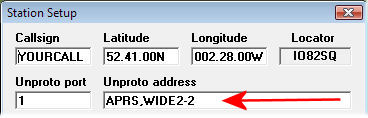
-
Display Radio Coverage
ARPS supports through the use of PHG the ability to give an indication of radio coverage. Through the use of APRS PHG text and the add-on UI-PHG you can display these coverage circles on UI-View
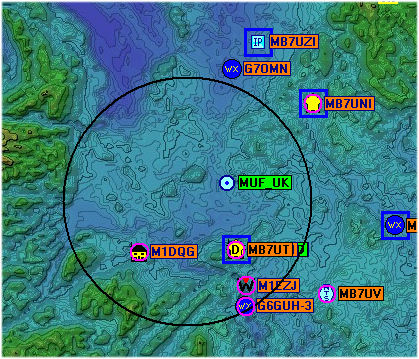
To include this information in your station use the PHGR calculator then update your details in station set-up as per the example below
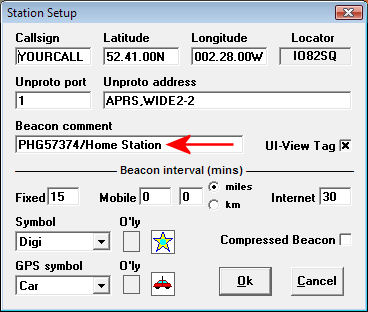
You may need to tweak the PHG (ant direction and height) to give a better indication of your radio coverage
-
Unproto Address
- Home Stations
- APRS,WIDE2-2
- Mobiles (Packet Path)
- WIDE1-1,WIDE2-2
- IGATEs
- APRS,WIDE2-1
-
Quick Links