-
UI-Vew Setup
Take a look at The APRS Guidelines
-
APRS Satellites
-
ISS
The International Space Station is currently running a 1200 Baud digipeater which can be used to relay your APRS position beacon. If you set your unproto to the following APRS,ARISS and tune your radio to TX/RX 145.825 Mhz when in range you should be able to access the digipeater
Note: PCSAT and ANDE are also on this frequency
-
-
Meteor Mode and DX
UI-View supports the concept of 'Meteor Mode' which is simply making the shortest packet transmission possible (The lesser the packet tones, the lesser the possible errors) to convery a location. This will generally get your beacon further than a normal latitude/longitude beacon. To set-up Meteor Mode
-
UI-View on a LAN
-
Linux
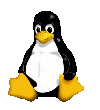
As I'm not a regular Linux user myself. The following information I have either been e-mailed (WK0C) or read on yahoogroups Linux using two different compatibility schemes. First is Win4Lin by Netraverse Software. Works flawlessly but requires a native Windows installation to be present on the box...not ideal.
The second scheme is using a program called CrossOver by Codeweavers (www.codeweavers.com). CrossOver is a big improvement on the WINE windows compatibility layer for Linux...no Windows installation is required at all. UI-View has been added to CodeWeavers Linux compatibility database.
-
UI-View & FlexNet
Flexnet can now be used in HOST mode with UI-View32. You can also use it by setting the following options you can run UI-View over a TCP/IP ax25 APRS Compatibility
- Tick default APRS messages APRS Compatibility
- Tick no UI-View extentions APRS Server Setup
- Setup your TCP/IP local server (for example iw2fer.2.it.ampr.org:10151)
- Then use Action -> Connect to APRS Server (this will then connect via TCP/IP over ax25 if you have your Flexnet setup correctly
-
APRS Satellite Resources
-
UI-View on HF
The following links take you to sections of an article written by Jim G0JXN on using UI-View on HF
- Introduction
- Frequency Setting
- Baud Rate
- Distances
- Frequencies to use
- BeaconNet
- Increasing Success
- SSID
- Beacon Interval
- Messages
- Digipeater
For those without an appropriate TNC might like to try AGW which will Tx/Rx 300Baud packet via a soundcard Download